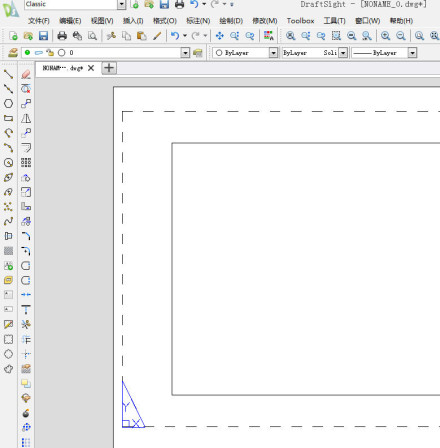Draftsight 免费版早已与2019年12月31日后停止运行,为了支持正版,我也从Draftsight 转到nano CAD至今约5年了,今天倒腾AI,需要wmf
windows图元文件,奈何nano没有这个功能,cad在据说什么马丁恶心下也不想碰,遂看看Draftsight 免费还有什么方法运行,还真的在一个论坛找到了,具体如下,
久违了面孔,还是很熟悉的,加油!
具体方法:
我也在 2019 年 12 月 31 日之后通过编辑注册表中的几个键并击败注册提醒来运行 Draftsight 免费版本。
要消除激活消息,
1. 只需打开 Regedit.exe 并导航至:“HKEY_CURRENT_USER\Software\SWActivation\K2”
2. 删除“K2”下面的任何子项和值(保留默认项)。现在编辑“K2”的权限。从当前用户中删除完全控制
并设置为只读。替换此对象的权限。您现在应该能够在没有激活消息的情况下启动 DraftSight。
如果您无法将权限更改为只读,可能是因为它继承了权限。单击“高级”,然后单击
“禁用继承”。之后,您应该能够取消选中“完全控制”并仅选中“读取”。
这里的只读是重点